Find help and guidance to log on to KMD Kundenet here.
1. Password reset
Sometimes users have problems with logging on to Kundenet if they have had an account before. If you experience this then try to delete your browser history (see p. 3) and then reset your password by clicking at det marked spot on the log on screen. Afterwards follow the guide by mail and screen options.
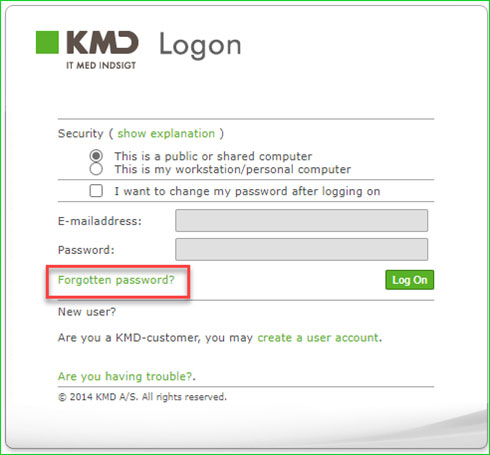
2. Policy for passwords
In the effort to increase the security of KMD Kundenet, passwords must comply with the following policy in the future:
8 characters in combination with upper and lower case letters and numbers. Parts of your name or email address must not be included and you may not use previously used passwords. If you still face issues try with something complety different or contact KMD’s Helpdesk.
3. Delete browser history
If you are not affected by the above but are having trouble logging on, it is recommended to delete browser history and try again.
4. Add KMD Kundenet to Trusted sites
For users using Internet Explorer 11, there may be problems with being allowed on KMD Kundenet. This can often be solved by adding https://kundenet.kmd.dk in trusted sites. See guide here
5. Issues with ”Edit document mode” on Office files
If you experience problems editing documents, please do the following:
- Check out the document
- Download a local copy
- Edit the document
- Check in the document
- Upload document with the same name to save new version
6. Contact
If you experience other issues than mentioned on this page, please contact KMD's Servicedesk.